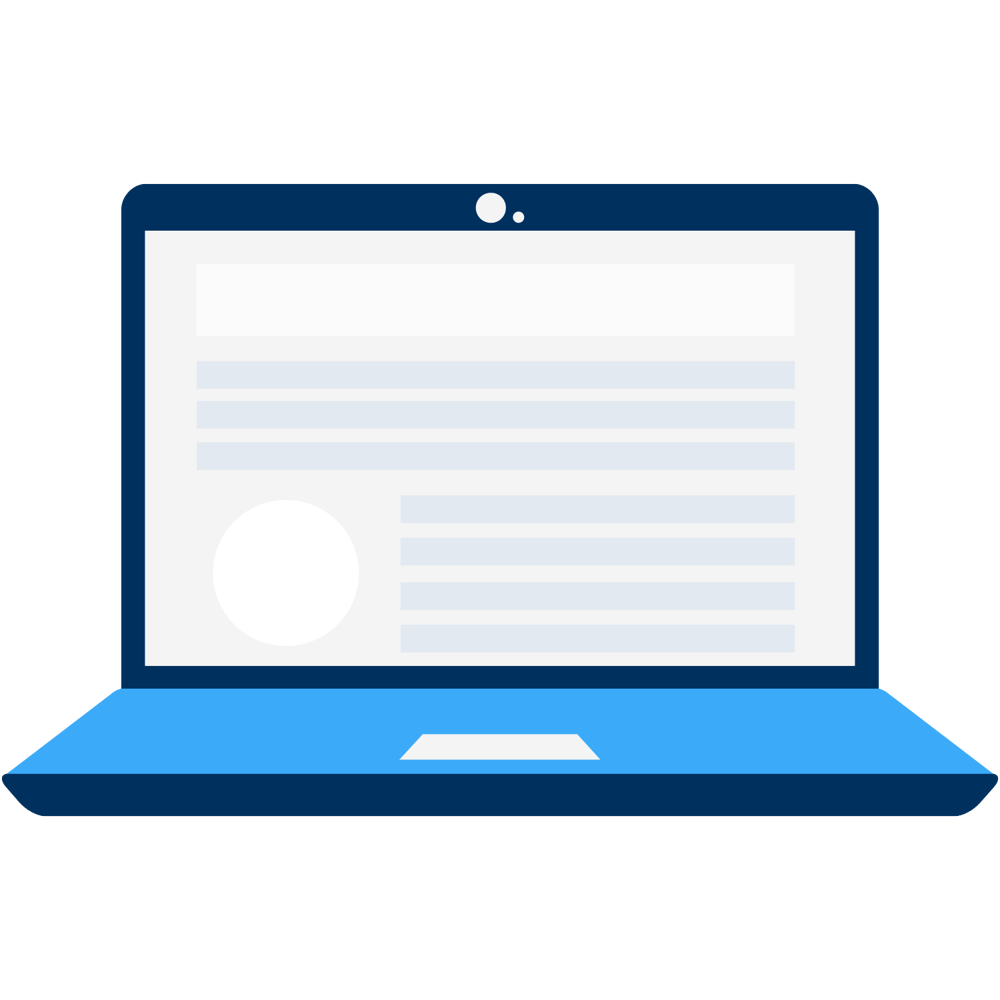
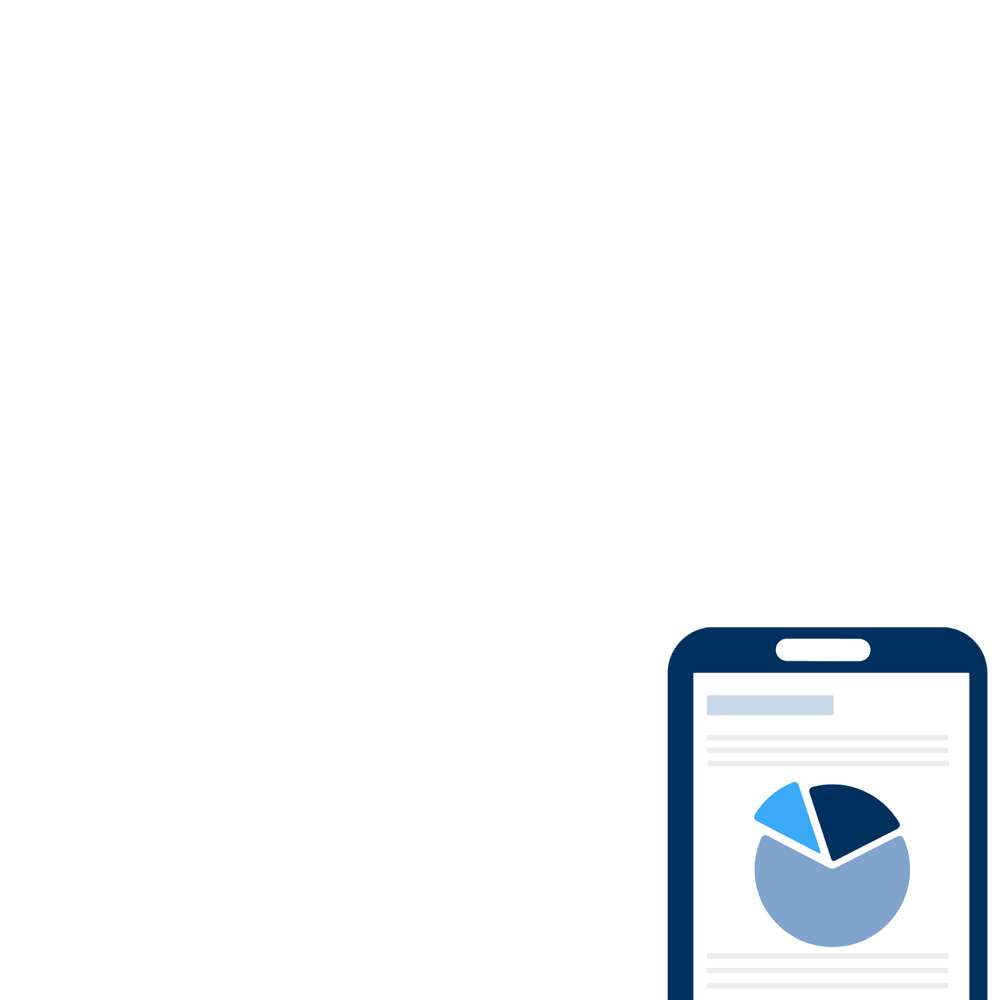
For the latest on ecommerce tips and best practices.
7 Ways to Improve Speed and Performance on Your Ecommerce Site
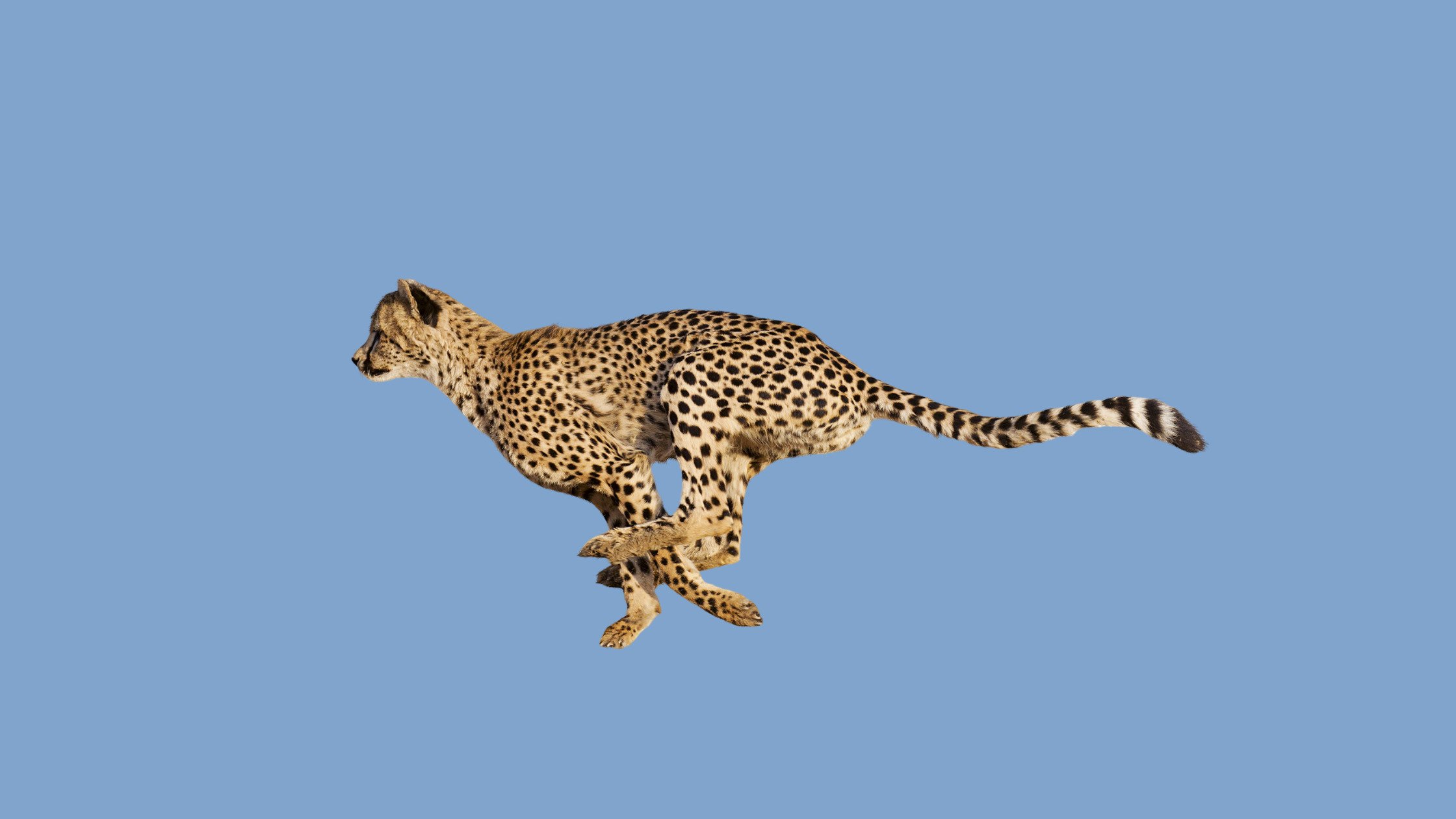
Giving your customers the ultimate shopping experience isn’t accomplished overnight. There are several steps to take, common issues to resolve, and consistent monitoring to keep things running smoothly. One of the most important aspects of keeping your shoppers happy is making sure you’ve met all the requirements to keep your site’s load speed as fast as possible. If your website fails to perform, there are a multitude of consequences your business could face. Two big ones stick out above the rest: losing sales and gaining bad publicity.
The risk of losing sales over a slow loading website is all too real. In fact, Ecommerce websites that load in one second yield 22% more sales than ones that load in three seconds. Seconds may seem short, but in the world of Ecommerce shopping, even milliseconds can make a difference.
If your site fails to perform well for visitors, especially on a regular basis, your loyal customer base will shrink rapidly. Customers who were unhappy with your website will tell their friends and family and post poor reviews about their negative experience online. Prospects who read or hear about bad shopping experiences on your site most likely won’t even give you a chance.
Luckily, there are solutions. We’ve put together seven easy-to-implement steps that can help keep your Ecommerce site loading and functioning quickly enough to appease shoppers and boost your conversion rate.
1. Use Fast and Reliable Hosting
Your site’s ability to load and work properly can make or break your Ecommerce business, especially if it were to slow down during a high-traffic period like holiday shopping. A reliable hosting service and infrastructure is crucial to your site’s ability to handle an unexpected influx of traffic.
When searching for a reliable host, consider these things:
- How much memory or bandwidth can the platform support? Depending on your customer base, you’ll want the host to be able to handle even your peak shopping days, like holidays and promotions.
- Do you have projected traffic and peak user load times? These can help your host understand your site’s traffic better and prepare when needed.
- Do you have PCI-compliant security to protect your shoppers’ data at all times? If not, you’re in trouble.
Each Ecommerce business will have its own needs when it comes to hosting. Be sure that the host you choose has the right qualifications for your business, and the background and references to back it up.
Free Download: 10 Best Practices for Ecommerce Checkout
2. Leverage a Content Delivery Network (CDN)
A CDN is a group of optimized servers that are located around the world; they basically store copies of your site’s content to give a user the fastest and most reliable experience. Instead of relying on one server, the CDN will pull your tags from the server closest to the customer, thus improving your load speed.
By leveraging a CDN, you can be sure that your site will load quickly and perform at its best no matter where your shoppers are located. There are a variety of CDN providers to choose from, and just like when selecting a host, do your research to be sure that the provider you choose has the experience you need.
3. Organize Your Tracking
Every Ecommerce owner knows how important it is to track customer data—in particular, to know what customers are clicking and reading to better optimize the site’s content and products. Unfortunately, over time, all the tracking tags for retargeting, general analytics, conversions and goals, and more can eventually slow down your site’s performance.
All those tags can also become a burden on your development, IT, and marketing teams, who are responsible for deploying, testing, and monitoring those tags as well. Now, vendors like Google have created tag management systems (TMS) that can simplify things and help speed up your site’s performance.
TMS condenses all of your MarTech tags into one simple JavaScript request. An added bonus is that if a tag failure causes your website to go down, TMS enables you to remove the tag quickly, reducing costly downtime for your business.
4. Optimize Your Desktop and Mobile Performance
One great tool to help optimize your speed is Google PageSpeed. It takes all of your site’s pages and analyzes them, and then generates suggestions on how to improve the load speed of each individual page, for both mobile and desktop. It goes in depth into each issue that is causing a lower-than-expected performance, and even ranks your overall speed as fast, average, or slow so you can see where you rank among other sites.
Also, Google PageSpeed allows you to analyze any site you enter. This allows you to research your competitors to see how their sites are performing so you can avoid their mistakes and learn from their successes.
By tracking and optimizing your desktop and mobile performance, you can stay ahead of any speed issues that can arise and continue to maintain your site as needed.
5. Optimize Images
Images are a huge burden on the speed of your website. It’s very important that you scale images to the exact size needed before placing them on your website. Otherwise, you’ll need to resize them manually in your styling. It’s like buying a pair of pants that are too long and having to tailor them each time you go to put them on—a total waste of time. By shrinking images to the size at which you want the website to load them, you can significantly shorten the load time and improve browser-side scaling. Be sure to check with your dev team to decide on the perfect size for images.
6. Weigh the Benefits of Your Apps
For certain apps to function properly, they need to be rendered first as your page is loading. But that can slow down the load speed of your website’s remaining content.
Take a look at your apps—you may have more than 20 that you don’t even realize are still loading on your website. Maybe you downloaded them as a free trial and forgot, but they’re still silenting loading and running in the background. After removing these apps, head over to Google PageSpeed again and reload the page to see if these changes improved your page’s performance.
Certain apps may be more offending than others, and your development team can help you find the right ones to delete to improve load speed.
7. Minify Code
Coding a website is complicated—there’s no way around that. And if the code isn’t written optimally, it can seriously slow down your site’s performance. Minification is the process of compressing your code from the original size down to the smallest size possible without affecting the operation of the site. Done properly, minification can reduce 10–90% of your code—greatly increasing the load speed of your website.
MinifyCode is a fairly easy-to-use site that makes this process simple and efficient. Just use their header links for whichever type of code you need to compress, and you’re well on your way to seeing better performance.
Final Thoughts
Increasing your Ecommerce site’s performance is crucial to building a loyal customer base and keeping your conversion rate high. There are many options you can consider when looking to increase load speed, but the seven we covered here are a great starting point for any business. Now that your site is lightning fast, check out our tips on differentiating your ecommerce site from your competitors.
Contact us today to learn more about how increasing your site’s performance can improve your ROI and what other changes you could make to increase conversions.
Stay in the know
Subscribe to the buySAFE blog and receive the latest in ecommerce best practices.



